LET’S GET YOUR SITE RANKING WITH GOOGLE ANALYTICS!
Google Analytics can tell you a lot about your website. But that data is no good if you don’t know how best to interpret it and take action based on what it reveals. As a Google Analytics Expert, I do.
If you need better results — more traffic, better conversion rates, increased revenue, greater profitability — You need a partner with passion. Someone that can help you reach your goals. and that’s me

Google Analytics I’m a Google Analytics expert with years of experience in using the platform to boost the metrics of my clients. As Google is constantly updating its algorithms and policies, I make sure to go the extra mile to ensure that my audits are as accurate as possible.
Let’s get you a quick audit to determine the best strategy – I’ll be happy to guide you along the way!
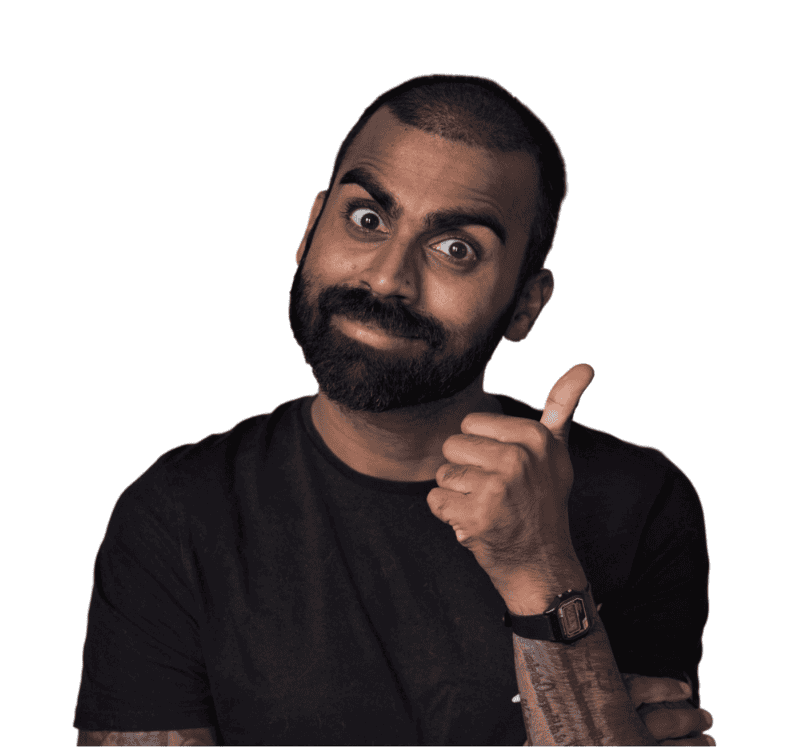
WHY WORK WITH ME?
As soon as you come on board, our journey begins. Why?
Because you’ll quickly realize that the way I deliver my Google Analytics services is what differentiates me as an expert.
I make it personal. I don’t cut corners.
I get right to the heart of the issue and advise you straight up on where you stand and how you can improve. And then I execute.
Give me 60 days. I’ll revamp your Google Analytics.
AS YOUR GOOGLE ANALYTICS EXPERT, YOU CAN EXPECT THE FOLLOWING FROM ME:
- In-depth research into your competitors
- Strategies designed to improve your metrics
- Recommendations to further improve performance
- Consistent reports and updates via video
- A comprehensive overview of your Analytics


I’m confident in the tactics that I use in order to increase the conversion rate of my clients’ properties with the information gathered via Google Analytics. Here are some of the attributes I bring to the table when crafting YOUR campaign:
- Strategic Thinking: I love creating and implementing strategies that are tailored to each client’s needs and goals.
- Experience: I’ve managed dozens of successful Google Analytics campaigns and learned valuable insights along the way.
- Leadership: I collaborate with my expert team on a daily basis to ensure the smooth running of our clients’ Analytics campaigns.
GOOGLE ANALYTICS FAQs
What is Google Analytics?
Google Analytics is a free web analytics service, provided by Google, that provides statistics and analytical tools for search engine optimization (SEO) and marketing purposes. The service is available to anyone with a Google account and is one of the best tools to manage your online growth.
Is Google Analytics free to use?
The standard version of Google Analytics is completely free to use. However, Google does offer a premium product called Google Analytics 360, which costs US$150,000.
What is a Google Analytics Expert?
Experienced Google Analytics consultants take you from strategy through implementation and beyond, teaching you how to pull a report, and make recommendations for configurations that would benefit your business.
How Do I Add Google Analytics to My Website?
There are several different ways to add Google Analytics to your website. Google provides step-by-step instructions.
How Will I Know That Google Analytics is Set Up Properly on My Site?
Check your Google reports by logging into your account and verifying the data collected. Use the “View Source” feature to find the tracking code.
What kind of Google Analytics data can I access?
Google Analytics can track many things including visitor behavior, traffic sources, and conversions. It provides valuable insights into the performance of your website.
What is the Google Analytics Real-Time Report?
This report provides data about visitors’ activity on your website seconds after it occurred.
What is the Google Analytics Audience Report?
The Audience Report provides an overview of your visitors’ demographics, interests, and behaviors.
Can I use Analytics to measure my AdSense campaigns?
Yes, you can manage and track AdSense achievements through Google Analytics.
Which is more important: Bounce rate or exit rate?
Both metrics are important, but their relevance depends on the specific pages and goals of your site.
Can Google Analytics save me money?
Yes, by showing which marketing channels are most effective, you can allocate your resources more efficiently.
How does Google Analytics attribute conversions?
Conversions are attributed to the last interaction a user had before completing a goal on your website.
What are some cons to Google Analytics?
Despite its advantages, visitors can block tracking, customization is needed for maximum value, and data sampling may affect large websites.
How can I find out the sources of traffic to my website?
Google Analytics provides detailed reports on traffic sources, including direct, referral, and search traffic.

